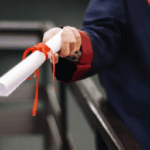Looking for a cool and trendy Christmas activity or a good gift idea? Then you might enjoy creating a Christmas slideshow. You can use it to wish someone a merry Christmas, cherish memories, or create the festive mood.
So, how to make such a themed video? That’s what we’re going to talk about in this article. Below, you’ll find 4 tips that will help you craft an engaging slideshow for Christmas. We’ll show you the process using a beginner-friendly slideshow maker – SmartSHOW 3D. It’s powerful software packed with easy-to-use tools. So, let’s jump right in and learn how to create a Christmas slideshow that is interesting for kids and adults alike.
1. Choose a Pre-Designed Template

The easiest way to make a Christmas video is to use a template as a base. In SmartSHOW 3D, you’ll find a range of pre-designed templates to suit any taste. You don’t have to think about the slides order, adjust the music and animations, add clipart, etc. All you have to do is pick a template, load your images, and type your text. Then preview your slideshow and save it in the best quality.
This method provides you with professional-looking videos in just a few clicks. But you can create your own project, too, if you enjoy the editing process.
2. Add Animations and Transitions

To spruce up your slideshow, try applying animation effects to your photos and slides. While transitions make your video more dynamic, animations can breathe life into still images. There’s a huge collection of eye-catching effects in the slideshow maker, from 3D to standard animations. By the way, it lets you create your own effects as well.
3. Create the Mood with a Music Track

When you want to feel the holiday spirit, nothing beats a catchy Christmas hit. It will instantly cheer everyone up! Classic Christmas songs like “Jingle Bells” or “Silent Night” can create a warm, festive mood for your slideshow. If you’re looking for something a bit more modern, consider upbeat tunes like “All I Want for Christmas Is You.” Just make sure the music matches the images you’re showcasing, whether it’s cheerful family gatherings or cozy moments by the fire.
Another important thing to keep in mind is the length of your slideshow. If you have a lot of images, you might want to choose a longer song or even a medley of holiday favorites. This way, the music flows nicely with the visuals. You can add a royalty-free track from the software’s built-in music library or upload your own song.
4. Save Your Christmas-Themed Slideshow
When your video is ready, share our festive mood with your family and friends. To do it without quality loss, you should use a suitable format. For example, you can choose from a range of devices to select the file type that’s compatible with your smartphone. If you’re going to post your Christmas slideshow on the Internet, pick the needed platform under the Websites tab: YouTube, Vimeo, Instagram, Facebook, and so on.
It’s also a good idea to burn it to DVD – this might be a suitable option for those who want to play their Christmas slideshow video on a bigger screen.

Wrapping Up
These were our 4 tips to make a cheerful slideshow for Christmas. Whether you want to engage your kids in the creative slideshow making process or make a Christmas-themed video for social media, it’s a great idea that you can easily make come to life. To sum up, you can create an amazing slideshow by adding cool animations and an upbeat soundtrack. If you want to edit your slides with your children, make the process easier by using a template. Finally, make sure you select the right format to play your Christmas slideshow with no problem.