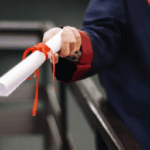Want to try your hand at creating your child’s yearbook? This is an exciting way to capture memories from a wonderful year. Whether you’re making a yearbook for your child’s elementary or high school class, it’s a fun and creative project that everyone will enjoy. Yearbooks are not limited to school, though. For example, there are also family reunion books and sports team yearbooks.
But how do you make a yearbook that’s colorful, meaningful, and something people will treasure forever? Don’t worry – we’ve got you covered with these 7 simple tips! Let’s take a look at them right now.
7 Tips to Create a Yearbook
1. Gather and Edit Photos
Photos are the heart of any yearbook, so it’s important to select the right images. Variety is key, so include action shots, group photos, and candid moments that capture real emotions. Also, be sure to pick clear, high-quality images and avoid blurry ones. To improve the quality of the shots and prepare them for the yearbook, use a free portrait photo editor. By following the link, you’ll discover an easy-to-use tool to try. While creating a yearbook, you might need to crop and stylize images, whiten someone’s teeth, remove skin imperfections, and more.
2. Consider the Layout
You should also think about how you want the yearbook to look. Planning the layout is an important step. You need to decide how many pages the yearbook will have and what sections you want. Common sections include class photos, special events, and individual highlights. You can try sketching out a rough design for each page. This will give you a clear vision of how everything will come together.
3. Design the Cover
The cover of your yearbook is the first thing everyone will see, so make it special! Choose a bright, eye-catching design that reflects the theme of your yearbook. You can use a big group photo, a collage of your favorite moments, a drawing your kids made, or even a fun phrase or quote.
4. Choose a Theme
It’s essential to choose a theme that reflects the spirit of the year. This could be based on school colors or a specific event. A theme will guide your design choices, including colors, fonts, and graphics. It helps to create a cohesive look throughout the yearbook.
5. Write Captions and Stories
Photos are wonderful, but captions and stories help bring them to life. You can write a few words about each picture – where it was taken, what was happening, etc. A heartfelt message can also make the yearbook feel more special. Keep your tone light and friendly so everyone enjoys reading it. And if there are some big events you’d like to include, you can write a few paragraphs to tell the full story.
6. Involve Your Child
It’s a good idea to let your child be a part of the yearbook-making process. Ask them what they would like to include. This could be their favorite memories, photos of friends, or activities they enjoyed. Involving your child makes the project more special and personal.
7. Send It to Print
Now comes the exciting part – printing your yearbook! Once you’re happy with your design, find a printing service to turn your hard work into a beautiful book.
There are many companies that specialize in yearbook printing, and some even offer easy-to-use software for designing your pages. Make sure to choose a printing service that fits your budget and delivers on time. Don’t forget to double-check your order before submitting it!
Summary
Making a yearbook is a big project, but it’s also a lot of fun. It’s a chance to get creative, work together with your children, and create something that everyone will cherish for years to come. By following these 7 tips, you’ll have a yearbook full of smiles, laughter, and memories.